
30 Aug [BMW 7 series] Digital 터치 네비게이션 N-LINK2-일체형 & GAIA HUD 연동

인디웍 게러지에 입고된 BMW 740Li , NBT 기반의 차량입니다 .

금일 장착 내용은
N-LINK2-V4-BMW , 디지탈 인터페이스 일체형 셋탑 네비게이션 (아틀란3D-V4 맵 탑재 ) , 터치 연동
순정 HUD 에 아틀란맵에서 받은 데이타를 새롭게 재구성한 UI로 출력 해주는 GAIA HUD 인터페이스 설치
N-LINK2 에서 플레이되는 동영상 및 DMB를 뒷좌석 순정모니터에 연동 해주는 작업으로 마무리 될 예정 입니다.

언제나 우선적으로 제품 설치에 필요한 부분 탈거를 시작으로 작업은 이루어 집니다.

아이드라이브로 조작해야 하는 순정 맵 대신 터치가 가능한 아틀란 3D 로 탈바꿈 하기 위해 모니터 개조에 들어갑니다.

적용된 터치패널은 10.2 Clear 타입으로 투과동 99,9 % 를 자랑합니다.

한쪽에서 모니터 개조를 하는동안 , 인터페이스 일체형 셋탑 네비게이션 N-LINK2-V4-BMW 와 GAIA HUD 인터페이스 설치가 마무리 되고 있습니다.

금번 BMW7 시리즈에 적용되는 네비게이션은 순정 GPS 신호와 DMB 신호를 그대로 셋탑 네비게이션에 반영 하여 설치되었습니다.
GPS 수신과 DMB 수신 불량에 대한 스트레스에서 해방 !!

최종 마무리 전에 마지막 TEST !

최신 아틀란 3D V4 맵이 탑재 !

BMW 특유의 와이드한 모니터는 네비게이션 과 DMB PIP 메뉴에서도 전혀 어색하지 않습니다.

순정 GPS 라인을 FAKRA 전장 케이블을 이용하여 N-LINK2에 연동 하였기 때문에 감히 말씀드립니다. 이 미친 GPS 감도 ! 어쩔 ~

아이드라이브 조작으로 바로가기 및 미디어 메뉴에서 채널 변경 , 지도 축소 확대가 순정키로 가능한 스마트 드라이브 입니다.
후진시 비상등 점등 과 급 정거시 비상등 점등 기능까지 연동 시켰습니다.

설치된 GAIA HUD 시스템 설정 메뉴 입니다.

N-LINK2 에서 플레이되는 동영상 및 DMB 영상은 순정 리어 모니터로 출력 할수 있게 연동 시켰습니다.
손이 조금 더 가는 일 이지만, 조금의 수고가 고객 만족 수치를 올릴수 있죠~

뒷 좌석 탑승객에 대한 자그만 배려 ~ 하지만 , 그 효과는 어마무시 합니다

순정 HUD를 능가하는 GAIA HUD 작동 영상
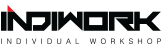




No Comments