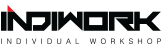공지사항(Notice)
X1 CUBE , GAIA HUD 연동 어플리케이션 TWHUDApp 다운로드
Author
Date
2017-04-27 11:44
Views
2667
* 2017-04-27 업데이트 (버그 수정 / 현재 테스트 중)
1. APP 파일 다운로드
2. 압축을 풀고, TWHUDApp.apk 파일을 X1 CUBE의 SD카드 (ROOT)에 복사
3. 단말 파일 설치 관리자에서 APK를 설치하면 HUD 앱이 생성 됨.
※ IW04B-HUD(GAIA) HUD 연동시 X1 CUBE의 지도를 최신으로 업데이트해야 합니다.
1. APP 파일 다운로드
2. 압축을 풀고, TWHUDApp.apk 파일을 X1 CUBE의 SD카드 (ROOT)에 복사
3. 단말 파일 설치 관리자에서 APK를 설치하면 HUD 앱이 생성 됨.
※ IW04B-HUD(GAIA) HUD 연동시 X1 CUBE의 지도를 최신으로 업데이트해야 합니다.