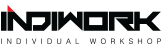A-LINK 사용자 게시판 (A-LINK User Forum)
[APP-Send Anywhere]스마트폰의 APP 설치파일을 A-LINK로 전송 / Send APP installation file of smart phone to A-LINK.
Author
Date
2017-12-18 14:06
Views
2109

https://play.google.com/store/apps/details?id=com.estmob.android.sendanywhere
* 플레이스토어에서 지원되지않는 단말기로 나와 설치파일(apk file)를 받을수없는경우.. Send Anywhere (샌드애니웨어) 어플리케이션을이용해
핸드폰에 설치되어있는 어플리케이션 설치파일을 A-LINK 로 옮겨 설치할수있습니다.
* With the 'Send Anywhere' application, you can install the app installation file installed on your smartphone by sending it to A-LINK.
(This is also useful if you can not get the installation files from the Playstore.)
* 설치방법 (How to install)
1. 핸드폰에 샌드애니웨어 앱을 설치합니다.
Install the 'Send Anywhere' app on your smartphone.
2. A-LINK에도 동일한 샌드애니웨어 앱을 설치합니다.
Install the same "Send Anywhere" app on the A-LINK.
3. A-LINK에서 샌드애니웨어 앱 실행 후, 하단부에서 받기 버튼을 누릅니다.
After running the 'Send Anywhere' app on the A-LINK, click the 'Receive' button at the bottom of the screen.
4. 핸드폰에서 샌드애니웨어 앱 실행 후, 보내기 버튼을 누릅니다. 그리고, A-LINK로 복사할 어플리케이션을 선택, 선택후 나오는 인증번호를 확인합니다.
After running 'Send Anywhere' app on your smartphone, click the 'Send' button at the bottom of the screen.
And then, Select the application to be copied to A-LINK, and confirm the 'Key Number' after selection.
5. A-LINK의 키입력란에 입력하면 핸드폰에있는 어플리케이션 설치파일이 복사됩니다.
If you enter the number in the 'Key Number' field of A-LINK, the application installation file on the smartphone is copied to A-LINK.
6. A-LINK에서 복사된 어플리케이션 을 선택하면 설치할수있습니다.
You can install it by selecting the copied application.





Total 0
| Number | Title | Author | Date | Views |
| Notice |
A-LINK Android Box 사용자들을 위한 포럼(Forum) 입니다.
|
|
2017.09.15 | 1919 |
| 7 |
A-LINK Firmware(V1.0.8) [no set basic application] 기본 어플리케이션 삭제 펌웨어
|
|
2018.01.10 | 1926 |
| 6 |
[APP-Send Anywhere]스마트폰의 APP 설치파일을 A-LINK로 전송 / Send APP installation file of smart phone to A-LINK.
|
|
2017.12.18 | 2109 |
| 5 |
How to change A-LINK Luncher Main LOGO [A링크 메인화면 로고 변경방법]
|
|
2017.10.27 | 1957 |
| 4 |
How to change A-LINK booting LOGO [A링크 부팅로고 변경방법]
|
|
2017.10.27 | 1992 |
| 3 |
[APP]A-LINK 설치후 GPS 감도를 테스트할수있는 유용한 어플입니다.
|
|
2017.09.22 | 2145 |
| 2 |
[APP유료] AirReceiver 안드로이드,ios 모두 지원되는 미러링 어플리케이션
|
|
2017.09.22 | 3199 |
| 1 |
[APP] WiFi Automatic - WiFi Hotspot 차량에 탑승하면 자동으로 핫스팟이 켜지는 어플리케이션
|
|
2017.09.22 | 2321 |